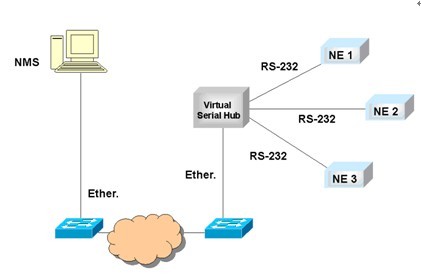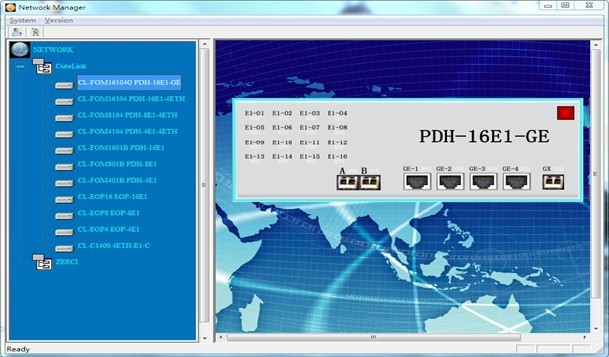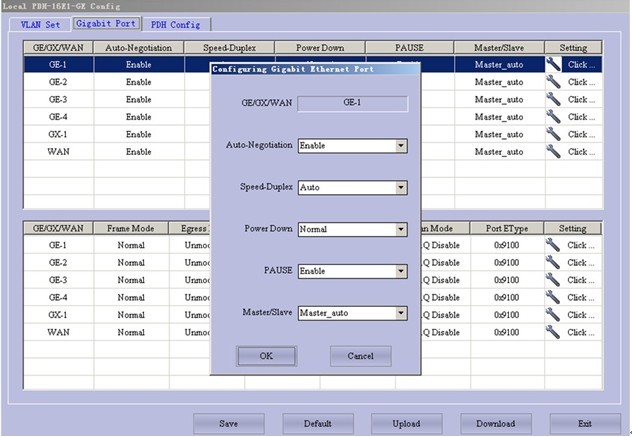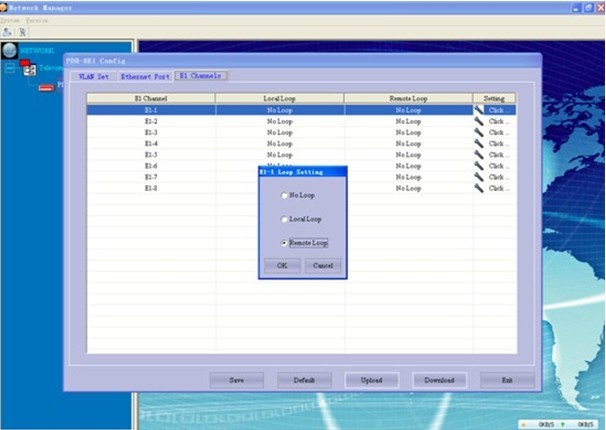Your Location: Home >> CuteLink Products
|
|
|||||
|
Overview: System request
Microsoft Windows TM NT/2000/XP/Vista/7 series operating systemú╗
CPU of above Pentium TM II350ú╗
EMS memory of above 256MBú╗
Display resolution of 1024í┴768ú╗
Harddisk of above 10Gb spare capacity. Feature:
1. Pictures are in accord with the indication of real Product.
2. Standard SNMP transmission Protocol.
3. Complete topological diagram reflects the network connectivity.
4. Display comprehensive historical alarms and present alarm.
5. Some setting of the hardware can be done in the network management software.
6. SNMP device can control 160 pieces of function cards.
CL-EasyView SNMP NMS GUI CLI Interface: 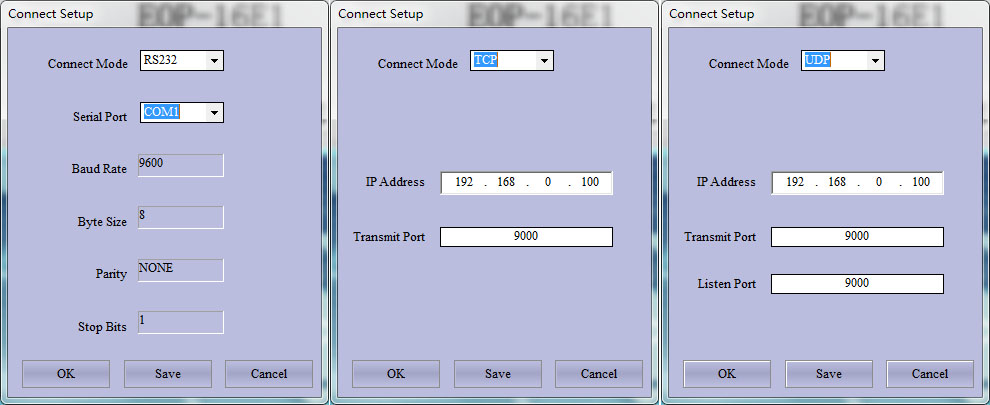 Connecting Mode
|
||||||
CuteLink Products Catalog
|
|||||||||||||||||||||||||||||||||||||||||||||||||